Getting Started with Flexsirent
Setting up your Flexsirent account is quick and easy — you’ll be browsing and booking your ideal rental in just a few minutes. Your journey to hassle-free renting starts here!
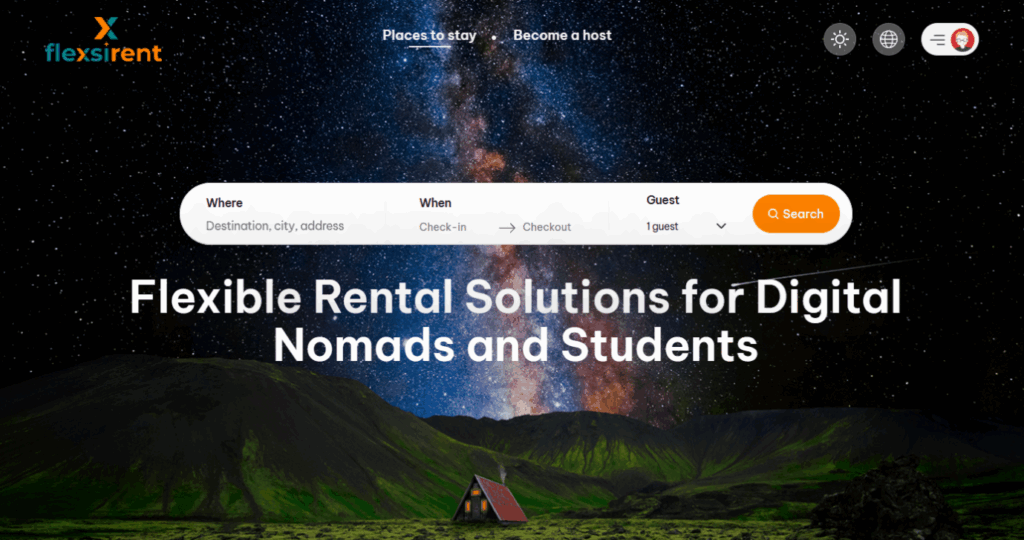
How to Create Your Account
- Visit Flexsirent.com and click the “Sign Up” button at the top right corner.
- Choose the type of account you want to create — Renter or Property Owner, then hit “Continue”.
- You have the option to sign up using your Email or Google account:
- Email Sign-Up: Enter your first and last name, your email address, and set a secure password.
- Google Sign-Up: Click the corresponding button and follow the prompts to grant access — your account will be created instantly.
Once your account is created, you’re ready to start browsing listings and planning your next stay!
Explore Rentals Your Way
Flexsirent makes it simple to search and filter listings based on your preferences. Whether you’re after a specific location, budget, property type, or amenities, our user-friendly platform helps you find what suits you best.
Tip: Use filters to narrow down your search and discover listings that match your lifestyle and budget.
Sign Up Today and Start Browsing!

Whether you’re looking for short-term rentals or longer stays, Flexsirent has got you covered. Create your free account and unlock a world of rental options!
Are You a Property Owner?
After registering, property owners can easily create and manage listings through our intuitive dashboard. Want to learn more? Click here to explore how to list your property on Flexsirent. Our support team is also here to help with any questions you may have.
